Difference between revisions of "RxToggleButton"
From Ribbon Commander Documentation
| (2 intermediate revisions by the same user not shown) | |||
| Line 1: | Line 1: | ||
| − | {{DISPLAYTITLE: | + | {{DISPLAYTITLE:rxToggleButton}} |
[[Category:Controls]] | [[Category:Controls]] | ||
[[Category:2007 Controls]] | [[Category:2007 Controls]] | ||
| Line 5: | Line 5: | ||
[[image: rxToggleButton.png|right|link=]] | [[image: rxToggleButton.png|right|link=]] | ||
== Description == | == Description == | ||
| − | rxToggleButton models element [http://msdn.microsoft.com/en-us/library/dd947913(v=office.12).aspx CT_ToggleButton] of the MS Custom UI XML specification which | + | rxToggleButton models element [http://msdn.microsoft.com/en-us/library/dd947913(v=office.12).aspx CT_ToggleButton] of the MS Custom UI XML specification which specifies a standard toggle button control. |
== Properties == | == Properties == | ||
| Line 67: | Line 67: | ||
{{DocTableEntry | name=OnGetKeytip}} | {{DocTableEntry | name=OnGetKeytip}} | ||
{{DocTableEntry | name=OnGetLabel}} | {{DocTableEntry | name=OnGetLabel}} | ||
| − | {{DocTableEntry | name= | + | {{DocTableEntry | name=OnGetPressed}} |
{{DocTableEntry | name=OnGetScreentip}} | {{DocTableEntry | name=OnGetScreentip}} | ||
{{DocTableEntry | name=OnGetShowImage}} | {{DocTableEntry | name=OnGetShowImage}} | ||
Latest revision as of 00:47, 14 March 2013
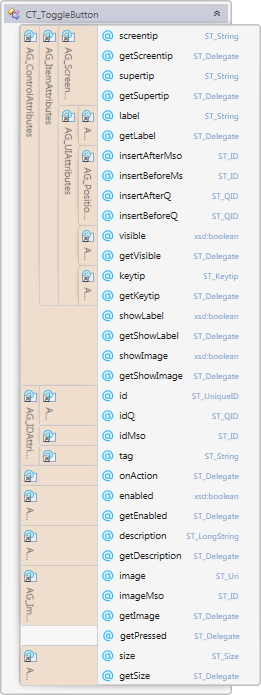
Contents
Description
rxToggleButton models element CT_ToggleButton of the MS Custom UI XML specification which specifies a standard toggle button control.
Properties
Property Name
|
Description
|
| description | Sets the extended description of the control, which appears in menus with itemSize set to large |
| enabled | Whether the controls is enabled |
| id | The ID of a custom UI element. IDs must be unique |
| idMso | The ID of a built-in control |
| idQ | A qualified control ID. Qualified IDs allow different add-ins to modify the same custom group, tab, or menu |
| image | A custom image or icon |
| imageMso | The image of a built-in control |
| insertAfterMso | The ID of a built-in control to be inserted after |
| insertAfterQ | The ID of a control to be inserted after |
| insertBeforeMso | The ID of a built-in control to be inserted before |
| insertBeforeQ | The ID of control to be inserted before |
| isEmpty | Read-only property; returns true if the control is empty |
| isLive | Read-only property; returns true if the control is live |
| keytip | Sets the control's keytip |
| label | Sets the control's label |
| parent | The control's parent object |
| screentip | Sets the screentip, which appears on mouse hover |
| showImage | Whether to show a control's image |
| showLabel | Whether to show a control's label |
| size | The control's size |
| supertip | Sets the control's supertip, a large screentip |
| tag | Custom data |
| visible | Whether the control is visible |
| xml | Returns the xml node that corresponds to the state of the control |
Methods
Method Name
|
Description
|
| clear | Clears the control's state |
| clone | Creates a clone of the control (a new id is automatically created if applicable) |
| readXml | Populates the control using the passed-in XML string |
Delegates
Delegate Name
|
Description
|
| getDescription | Callback that sets the control's description |
| getEnabled | Callback that sets the control's enabled state |
| getImage | Callback for a custom image |
| getKeytip | Callback that sets the keytip |
| getLabel | Callback that sets the label |
| getPressed | Callback that determines whether the control is in the 'pressed' state when first rendered/invalidated |
| getScreentip | Callback that sets the screentip |
| getShowImage | Callback for whether to show the control's image |
| getShowLabel | Callback for whether to show the control's label |
| getSize | Callback for the control's size |
| getSupertip | Callback that sets the supertip, a large screentip |
| getVisible | Callback that sets the control's visible state |
| onAction | Callback fired on user action |
Events
Event Name
|
Description
|
| OnActionEvent | Callback fired on user action |
| OnGetDescription | Callback that sets the control's description |
| OnGetEnabled | Callback that sets the control's enabled state |
| OnGetImage | Callback for a custom image |
| OnGetKeytip | Callback that sets the keytip |
| OnGetLabel | Callback that sets the label |
| OnGetPressed | Callback that determines whether the control is in the 'pressed' state when first rendered/invalidated |
| OnGetScreentip | Callback that sets the screentip |
| OnGetShowImage | Callback for whether to show the control's image |
| OnGetShowLabel | Callback for whether to show the control's label |
| OnGetSize | Callback for the control's size |
| OnGetSupertip | Callback that sets the supertip, a large screentip |
| OnGetVisible | Callback that sets the control's visible state |