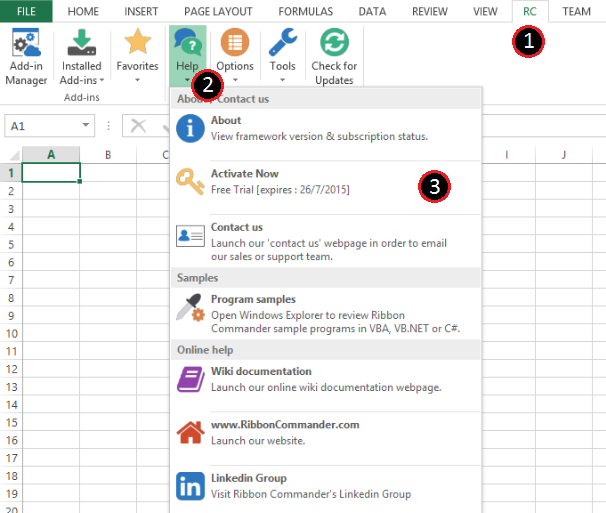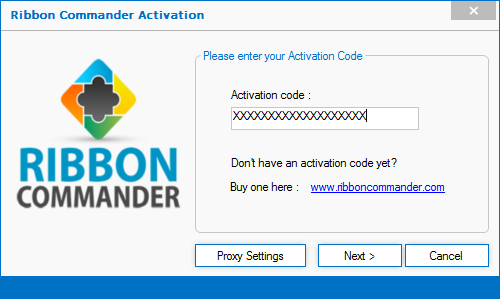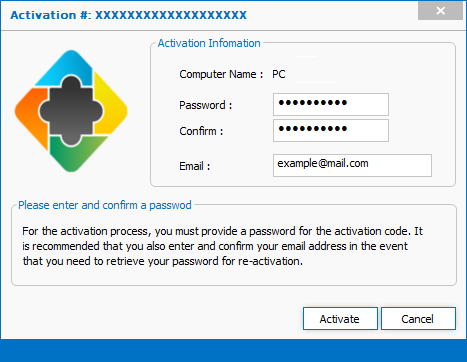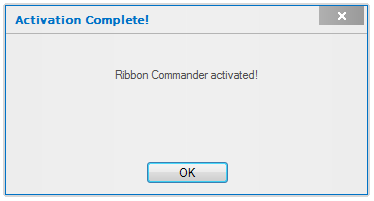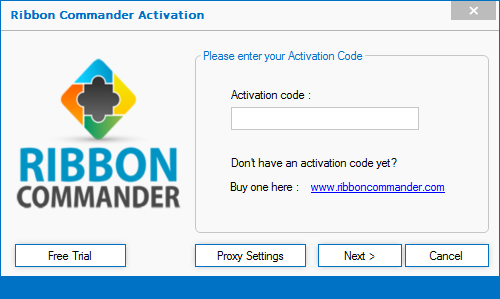Difference between revisions of "Activation"
From Ribbon Commander Documentation
(→Activation) |
|||
| Line 12: | Line 12: | ||
# Enter your '''Activation Code''' and click ''Next''. | # Enter your '''Activation Code''' and click ''Next''. | ||
#: [[Image: Fill_Activation_Code.png|link=]] | #: [[Image: Fill_Activation_Code.png|link=]] | ||
| − | # When | + | # When prompted fill in a password and your e-mail. You must remember this password in case you need to re-activate the Ribbon Commander Framework. Click the ''Activate'' button. |
#: [[Image: Single_License.png|link=]] | #: [[Image: Single_License.png|link=]] | ||
# When the Activation process is completed the following message will appear. | # When the Activation process is completed the following message will appear. | ||
Revision as of 13:56, 21 November 2013
Contents
Before we Start
Download and Install the Ribbon Commander Framework.
Activation
To activate the Ribbon Commander Framework follow the steps.
- Get a valid Activation Code by purchasing a yearly subscription for the Ribbon Commander Framework.
- Open Microsoft Excel.
- Navigate to the Ribbon Commander tab of the Excel Ribbon and click on the Activate Now button.
-
- Enter your Activation Code and click Next.
-
- When prompted fill in a password and your e-mail. You must remember this password in case you need to re-activate the Ribbon Commander Framework. Click the Activate button.
-
- When the Activation process is completed the following message will appear.
-
- Start exploring the Ribbon Commander Framework!
Next reference the Ribbon Commander library and start using the VBA examples.
Free Trial
To get a Free 30-day Trial for the Ribbon Commander Framework follow the steps.
- Download and Install the Ribbon Commander Framework.
- Open Microsoft Excel.
- Navigate to the Ribbon Commander tab of the Excel Ribbon and click on the Activate Now button.
-
- When prompt for an Activation Code click the Free Trial button.
-
- Your 30-day Free Trial has been activated.
- Start exploring the Ribbon Commander Framework!
Next reference the Ribbon Commander library and start using the VBA examples.