Difference between revisions of "RxButton"
From Ribbon Commander Documentation
(→Examples) |
|||
| Line 62: | Line 62: | ||
== Examples == | == Examples == | ||
| + | |||
| + | === VBA === | ||
<syntaxhighlight lang="vb"> | <syntaxhighlight lang="vb"> | ||
Dim grp As rxGroup | Dim grp As rxGroup | ||
| Line 71: | Line 73: | ||
grp.Buttons.Add btn | grp.Buttons.Add btn | ||
</syntaxhighlight> | </syntaxhighlight> | ||
| + | |||
| + | === C# === | ||
| + | |||
| + | === VB.NET === | ||
| + | |||
| + | === C++ === | ||
Revision as of 11:39, 11 March 2013
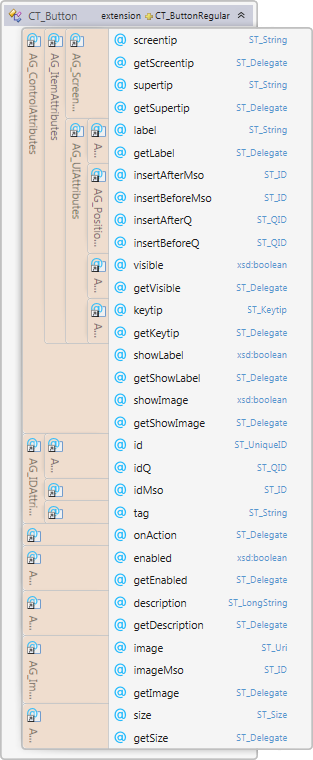
Contents
Description
rxButton models element CT_Button of the MS Custom UI XML specification which specifies a standard push button.
Properties
Property Name
|
Description
|
| description | The control's description in detailed views |
| enabled | Whether the controls is enabled |
Methods
Method Name
|
Description
|
| clear | clear description |
| clone | clone description |
| readXml | readXml description |
Delegates
Delegate Name
|
Description
|
| onAction | onAction delegate description |
| getDescription | getDescription description |
| getEnabled | getEnabled description |
Events
Event Name
|
Description
|
| OnActionEvent | OnActionEvent description |
| OnGetDescription | OnGetDescription description |
| OnGetEnabled | OnGetEnabled description |
Examples
VBA
Dim grp As rxGroup Set grp = New rxGroup Dim btn As rxButton Set btn = New rxButton grp.Buttons.Add btn