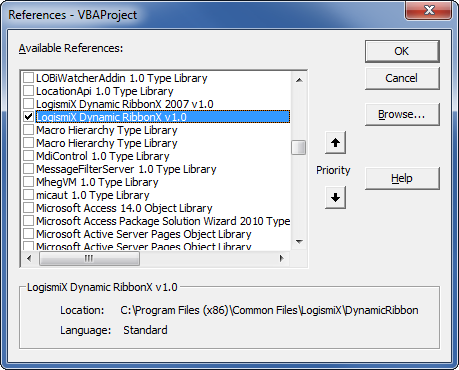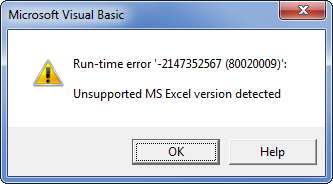Difference between revisions of "Getting started in VBA"
From Ribbon Commander Documentation
(→Prerequisites) |
(→Prerequisites) |
||
| Line 1: | Line 1: | ||
__FORCETOC__ | __FORCETOC__ | ||
| − | == | + | == Before we start == |
| − | * | + | Before you get started, you need to: |
| − | * [[Referencing the Dynamic RibbonX library in VBA]] | + | * Install the Dynamic RibbonX framework (see [[Installation]]) |
| + | * [[Referencing the Dynamic RibbonX library in VBA | Reference the Dynamic RibbonX library]] | ||
== Referencing the library == | == Referencing the library == | ||
Revision as of 21:48, 14 March 2013
Before we start
Before you get started, you need to:
- Install the Dynamic RibbonX framework (see Installation)
- Reference the Dynamic RibbonX library
Referencing the library
- Create a new project in your favourite office application
- Add a VBA reference to the Dynamic RibbonX library (Tools->References)
- The library is now ready to use. In the immediate window enter
Writing some code!
It is recommended that you go through the examples below in the order in which they appear, as each example builds up on previous ones.