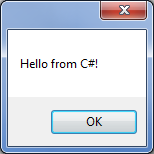Difference between revisions of "Inserting Events Stubs in CS"
From Ribbon Commander Documentation
(Created page with "{{DISPLAYTITLE:Inserting Events Stubs in C#}}") |
|||
| Line 1: | Line 1: | ||
{{DISPLAYTITLE:Inserting Events Stubs in C#}} | {{DISPLAYTITLE:Inserting Events Stubs in C#}} | ||
| + | * The .NET framework makes it easy to [[Inserting Events Stubs in CS|insert event stubs]]: | ||
| + | *# type <code>_myButton.OnActionEvent +=</code> | ||
| + | *# intellisense picks up and prompts you to press tab to insert the stub: | ||
| + | *#: [[image:InsertingEventStubCS.png|border|link=]] | ||
| + | *# Press tab twice to insert the delegate stub and change it to display the message box as above | ||
| + | * If everything went according to plan the button will now display the following message when clicked: | ||
| + | *: [[image: FristButtonCSMsgBox.png|link=]] | ||
Revision as of 15:50, 15 March 2013
- The .NET framework makes it easy to insert event stubs:
- type
_myButton.OnActionEvent += - intellisense picks up and prompts you to press tab to insert the stub:
-
- Press tab twice to insert the delegate stub and change it to display the message box as above
- type
- If everything went according to plan the button will now display the following message when clicked:
-