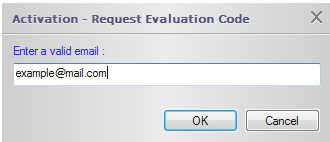Activation
From Ribbon Commander Documentation
Revision as of 09:27, 21 October 2013 by Rxdff15551 bb53 (Talk | contribs)
Before we Start
Download and Install the Ribbon Commander Framework.
Activation
- Get a valid Activation Code by purchasing a yearly subscription for the Ribbon Commander Framework.
- Navigate to the Samples Directory through the Ribbon Commander Menu shortcut.
- Open the 'VBARibbonSamples.xls' file located in the VBA\Excel directory.
- Click on the 'Show Simple Ribbon' button.
- When prompted fill in your Activation Code.
Free Trial
To get a Free 30-day Trial for the Ribbon Commander Framework follow the steps.
- Download and Install the Ribbon Commander Framework.
- Navigate to the Samples Directory through the Ribbon Commander Menu shortcut.
- Open the 'VBARibbonSamples.xls' file located in the VBA\Excel directory.
- Click on the 'Show Simple Ribbon' button.
- When prompt for an Activation Code click on the button 'Request Eval Code'.
-
- Submit your e-mail.
-