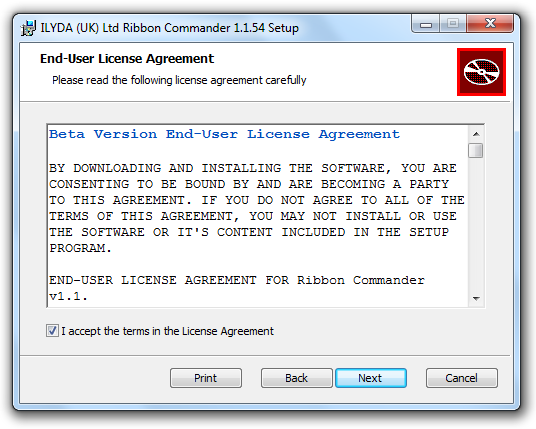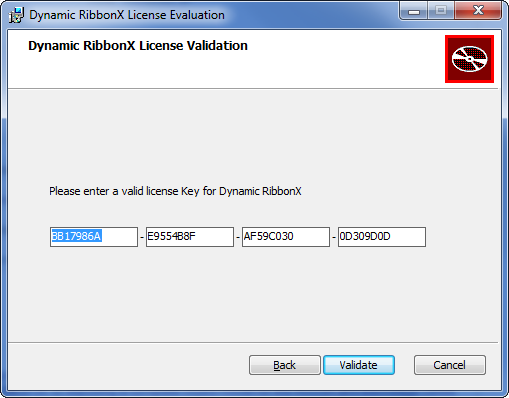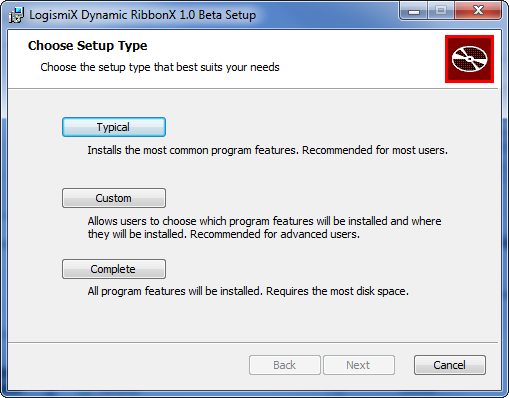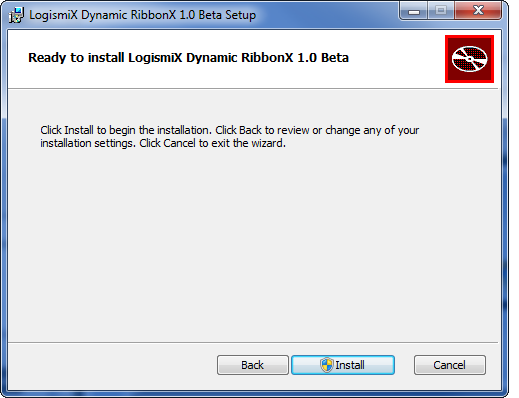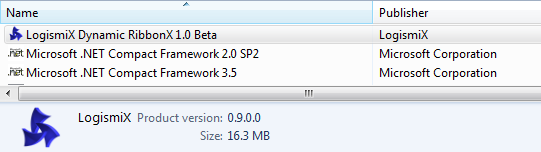Installation
From Ribbon Commander Documentation
Revision as of 15:10, 16 March 2013 by Rxdff15551 bb53 (Talk | contribs) (→Verifying Installation Success)
Prerequisites
The Dynamic RibbonX framework minimum requirements are:
- Windows XP SP3 or later
- Office 2007 or later
In addition, the installer requires:
- Admin rights on the target machine
- .NET Framework 2.0 (for the .NET library projections)
Obtaining the msi package
Visit www.dynamicribbonx.com and follow the 'Download Latest Version' link. Follow the on-screen instructions to obtain the msi installer package (DynamicRibbonX.msi).
NOTE: If you are downloading the Beta version, take note of the license key on the download screen:
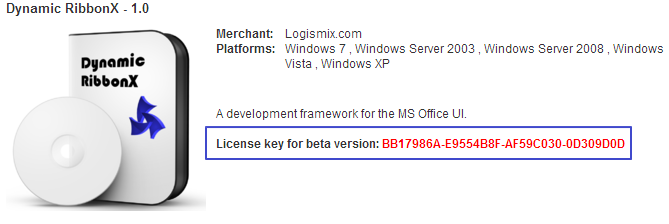
Installing
- Double-click on DynamicRibbonX.msi or right-click and select Install.
- Read the License Agreement carefully and check the checkbox if you agree in order to proceed
-
- Enter your license key (NOTE: you can copy-paste each of the four blocks) and click 'Validate'
-
- Your license key will get validated over the network - this might take a few seconds.
- Click on 'Typical' to install all recommended components or 'Custom' to opionally exclude one or more (optional) components
-
- Click on 'Install' (this requires admin rights on the target PC)
-
Verifying Installation Success
- Go to Control Panel -> Programs and Features (Add-Remove Programs on XP)
- Verify that LogismiX Dynamic RibbonX (...) has been added to the list
-