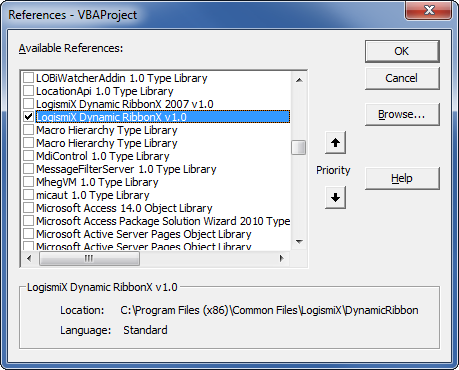Difference between revisions of "Getting started in VBA"
From Ribbon Commander Documentation
(→Installation) |
|||
| Line 1: | Line 1: | ||
== Prerequisites == | == Prerequisites == | ||
Before you get started install Dynamic RibbonX on your PC (see [[Installation]]) | Before you get started install Dynamic RibbonX on your PC (see [[Installation]]) | ||
| + | |||
| + | == Referencing the library == | ||
| + | # Create a new project in your favourite office application | ||
| + | # Add a VBA reference to the Dynamic RibbonX library (Tools->References) | ||
| + | #: [[image:VBAReference.png]] | ||
| + | |||
== A 'hello world' project in VBA == | == A 'hello world' project in VBA == | ||
Revision as of 17:32, 10 March 2013
Prerequisites
Before you get started install Dynamic RibbonX on your PC (see Installation)
Referencing the library
- Create a new project in your favourite office application
- Add a VBA reference to the Dynamic RibbonX library (Tools->References)