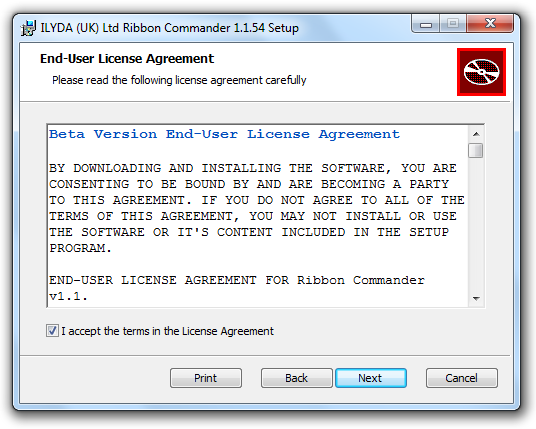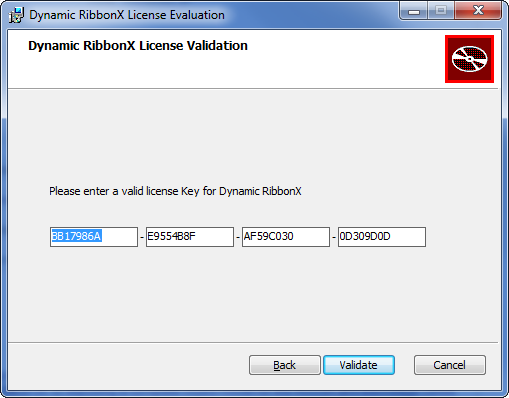Installation
From Ribbon Commander Documentation
Obtaining the msi package
Visit www.dynamicribbonx.com and follow the 'Download Latest Version' link. Follow the on-screen instructions to obtain the msi installer package (DynamicRibbonX.msi).
NOTE: If you are downloading the Beta version, take note of the license key on the download screen:
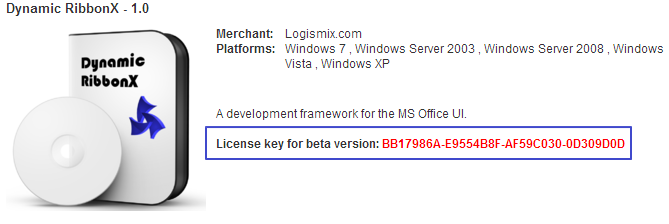
Installing
- Double-click on DynamicRibbonX.msi or right-click and select Install.
- Read carefully the License Agreement and check the checkbox if you agree in order to proceed
- Enter your license key (NOTE: you can copy-paste each of the four blocks) and click 'Validate'