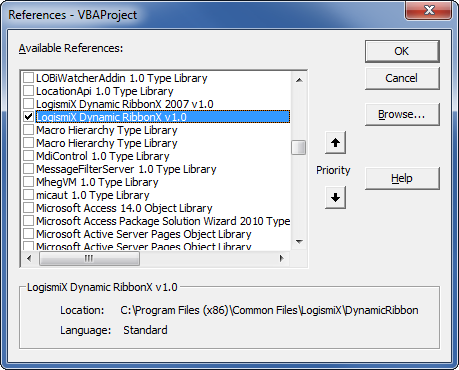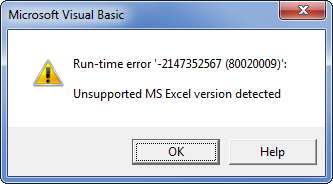Difference between revisions of "Referencing the Ribbon Commander library in VBA"
From Ribbon Commander Documentation
(Created page with "# Create a new project in your favourite office application # Add a VBA reference to the Dynamic RibbonX library (Tools->References) #: image:VBAReference.png # The librar...") |
m (Rxdff15551 bb53 moved page Referencing the Dynamic RibbonX library in VBA to Referencing the Ribbon Commander library in VBA) |
(No difference)
| |
Revision as of 17:38, 19 October 2013
- Create a new project in your favourite office application
- Add a VBA reference to the Dynamic RibbonX library (Tools->References)
- The library is now ready to use. In the immediate window enter