Difference between revisions of "RxPrimaryItem"
From Ribbon Commander Documentation
| (2 intermediate revisions by the same user not shown) | |||
| Line 2: | Line 2: | ||
[[Category:Controls]] | [[Category:Controls]] | ||
[[Category:2010 Controls]] | [[Category:2010 Controls]] | ||
| + | |||
| + | [[image: rxPrimaryItem.png|right|link=]] | ||
| + | == Description == | ||
| + | rxPrimaryItem models element [http://msdn.microsoft.com/en-us/library/dd926617(v=office.12).aspx CT_PrimaryItem] of the MS Custom UI XML specification which specifies a container for the primary UI of the containing Backstage group control. | ||
| + | |||
| + | == Properties == | ||
| + | {{DocTableBegin | Col1Name=Property Name | Col2Name=Description}} | ||
| + | {{DocTableEntry | name=isEmpty}} | ||
| + | {{DocTableEntry | name=isLive}} | ||
| + | {{DocTableEntry | name=parent}} | ||
| + | {{DocTableEntry | name=xml}} | ||
| + | {{DocTableEnd}} | ||
| + | |||
| + | == {{Collections Section Title}} == | ||
| + | {{DocTableBegin | Col1Name=Property Name | Col2Name=Description}} | ||
| + | {{DocTableColEntry | controlName=rxPrimaryItem| propName=button}} | ||
| + | {{DocTableColEntry | controlName=rxPrimaryItem| propName=menu}} | ||
| + | {{DocTableEntry | name=ribbonXControls}} | ||
| + | {{DocTableEnd}} | ||
| + | |||
| + | == Methods == | ||
| + | {{DocTableBegin | Col1Name=Method Name | Col2Name=Description}} | ||
| + | {{DocTableEntry | name=clear}} | ||
| + | {{DocTableEntry | name=clone}} | ||
| + | {{DocTableEntry | name=readXml}} | ||
| + | {{DocTableEnd}} | ||
| + | |||
| + | == Delegates == | ||
| + | {{DocTableBegin | Col1Name=Delegate Name | Col2Name=Description}} | ||
| + | {{DocTableEnd}} | ||
| + | |||
| + | == Events == | ||
| + | {{DocTableEnd}} | ||
| + | |||
| + | == Remarks == | ||
| + | |||
| + | == Examples == | ||
| + | |||
| + | === VBA === | ||
| + | <syntaxhighlight lang="vb" line> | ||
| + | </syntaxhighlight> | ||
| + | |||
| + | === C# === | ||
| + | <syntaxhighlight lang="csharp" line> | ||
| + | </syntaxhighlight> | ||
| + | |||
| + | === VB.NET === | ||
| + | <syntaxhighlight lang="vb" line> | ||
| + | </syntaxhighlight> | ||
| + | |||
| + | === C++ === | ||
| + | <syntaxhighlight lang="cpp" line> | ||
| + | </syntaxhighlight> | ||
Latest revision as of 04:04, 13 March 2013
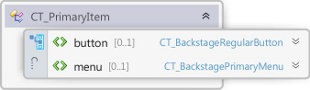
Contents
Description
rxPrimaryItem models element CT_PrimaryItem of the MS Custom UI XML specification which specifies a container for the primary UI of the containing Backstage group control.
Properties
Property Name
|
Description
|
| isEmpty | Read-only property; returns true if the control is empty |
| isLive | Read-only property; returns true if the control is live |
| parent | The control's parent object |
| xml | Returns the xml node that corresponds to the state of the control |
Contained Controls
Property Name
|
Description
|
| button | The control's owned button |
| menu | The control's owned menu |
| ribbonXControls | The collection of all contained ribbonX controls |
Methods
Method Name
|
Description
|
| clear | Clears the control's state |
| clone | Creates a clone of the control (a new id is automatically created if applicable) |
| readXml | Populates the control using the passed-in XML string |
Delegates
Delegate Name
|
Description
|
Events
|}