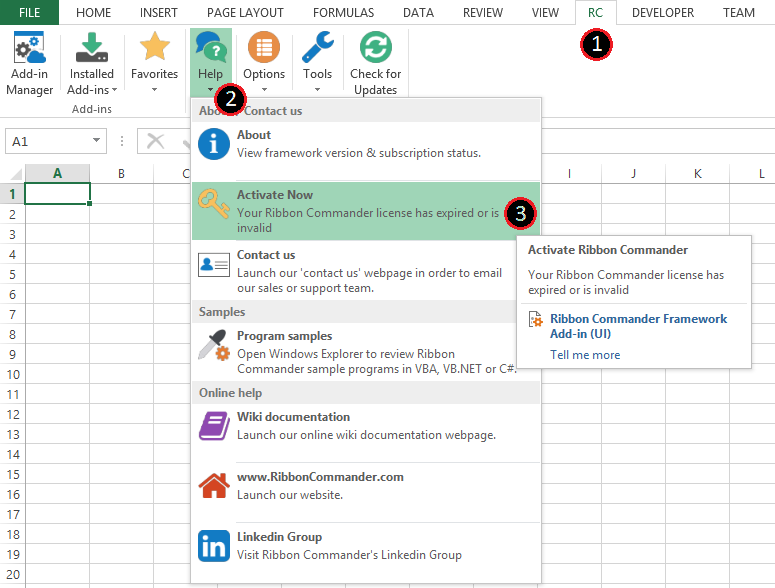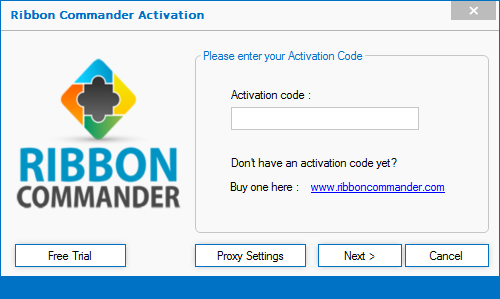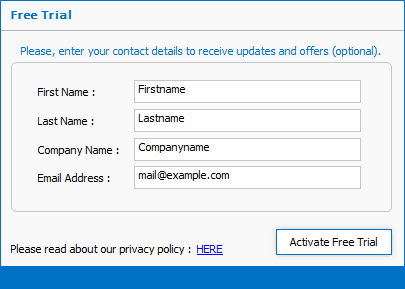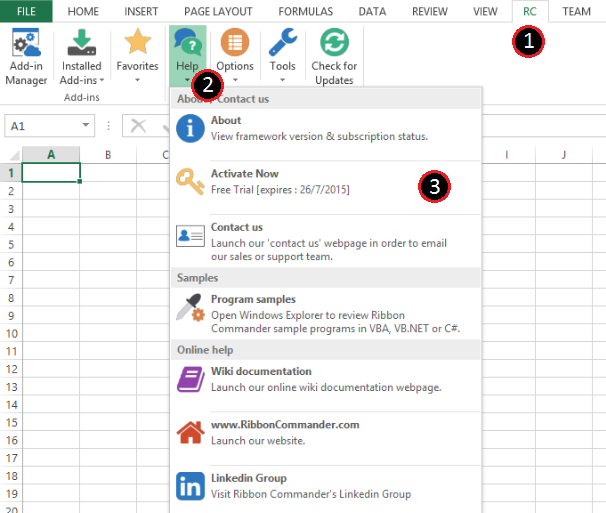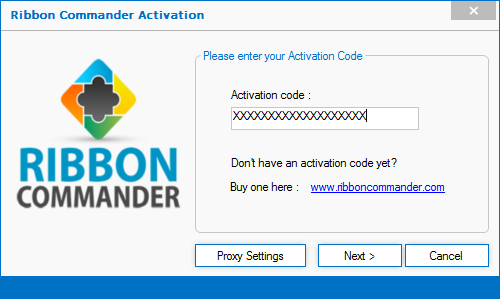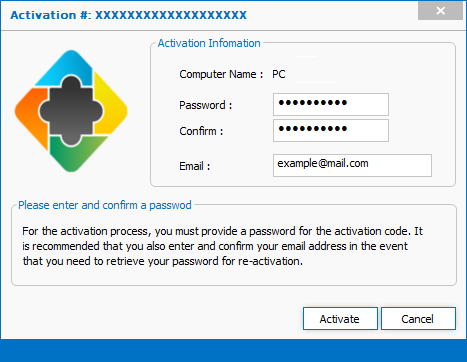Activation
From Ribbon Commander Documentation
(Redirected from Activate the Ribbon Commander Framework)
Before we Start
Download and Install the Ribbon Commander Framework.
Free Trial
To get a Free Trial for the Ribbon Commander Framework follow the steps.
- Download and Install the Ribbon Commander Framework.
- Open Microsoft Excel.
- Navigate to the RC tab of the Excel Ribbon and click on the Activate Now button.
-
- Click on the Free Trial button.
-
- Fill in the Free Trial Form and click on the Activate Free Trial button.
-
- Start exploring the Ribbon Commander Framework!
Next check out the Add-in Manager to manage the Excel Add-ins.
If you are a VBA Developer reference the Ribbon Commander library and start using the VBA examples.
Activation
To activate the Ribbon Commander Framework follow the steps.
- Get a valid Activation Code by purchasing a yearly subscription for the Ribbon Commander Framework.
- Open Microsoft Excel.
- Navigate to the RC tab of the Excel Ribbon and click on the Activate Now button.
-
- Enter your Activation Code and click Next.
-
- When prompted fill in a password and your e-mail. You must remember this password in case you need to re-activate the Ribbon Commander Framework. Click the Activate button.
-
- Start exploring the Ribbon Commander Framework!
Next reference the Ribbon Commander library and start using the VBA examples.
Additional Information
In the Help button in the RC tab, you can find additional information regarding the Ribbon Commander Framework, your License, as well as helpfull Documentation that will guide you through all the features provided by the RC Framework.